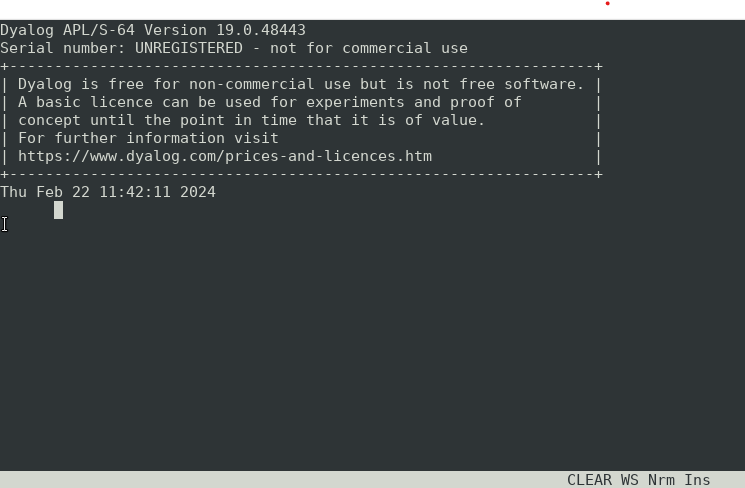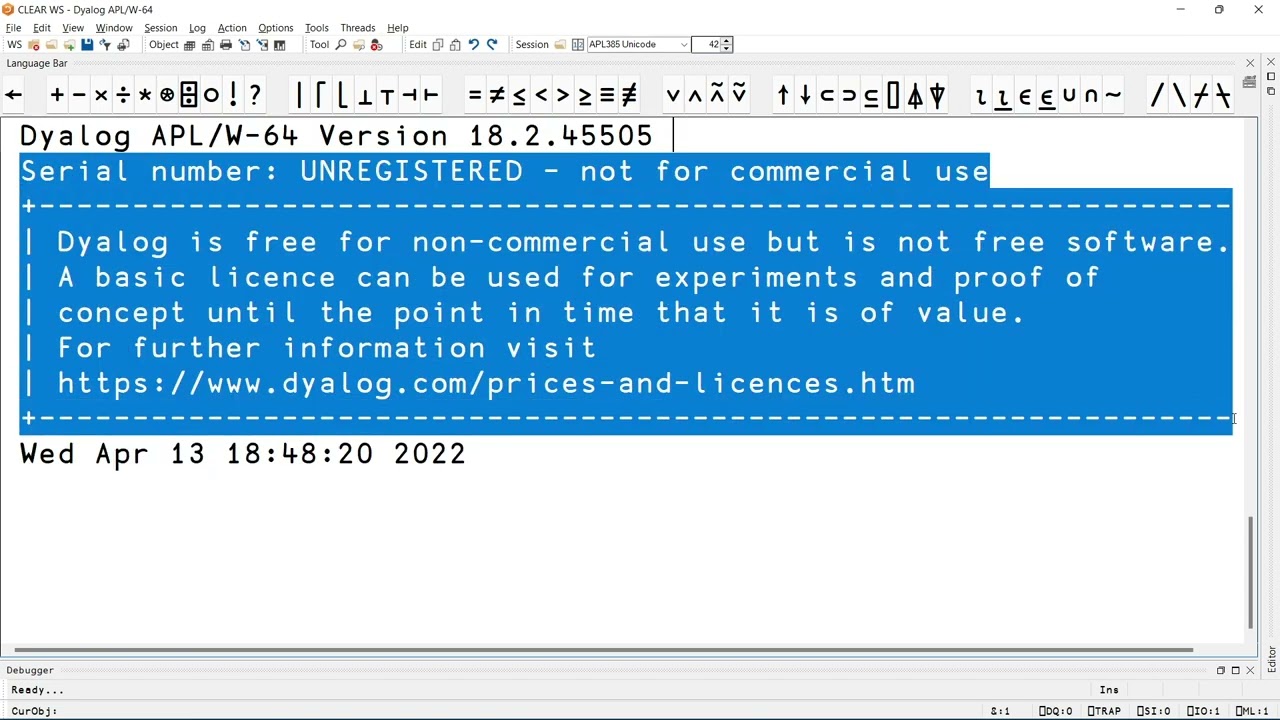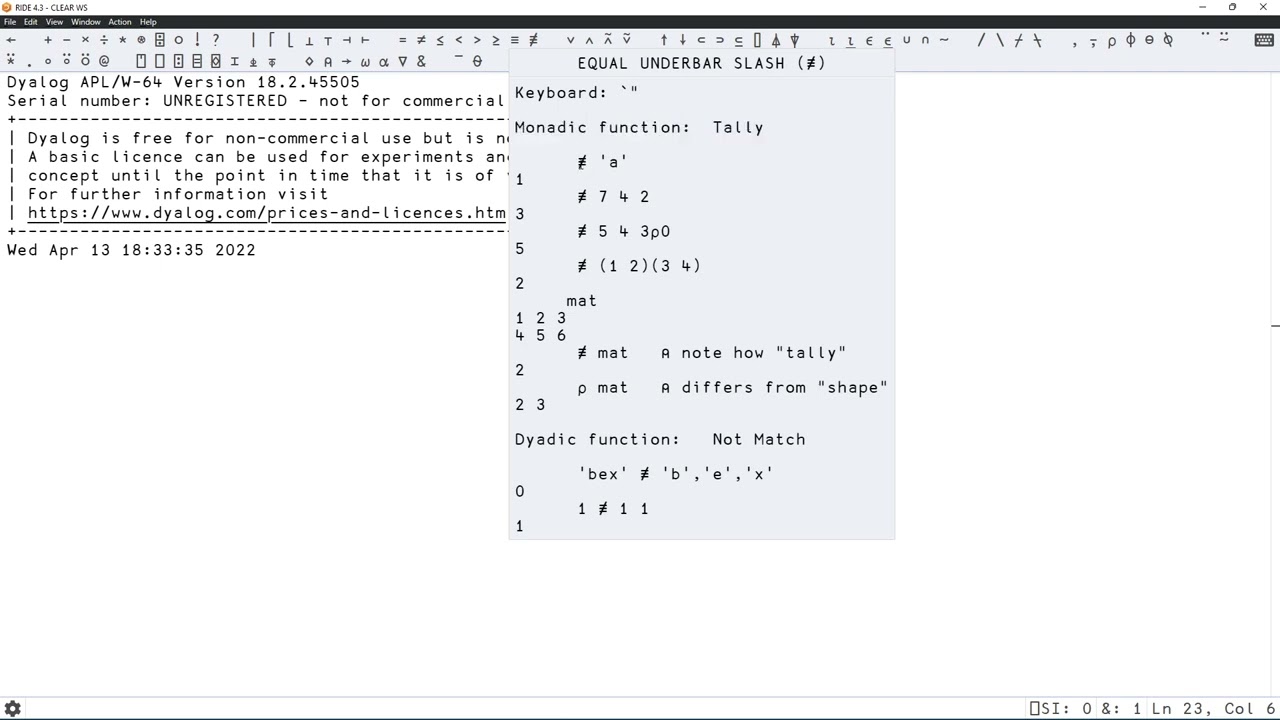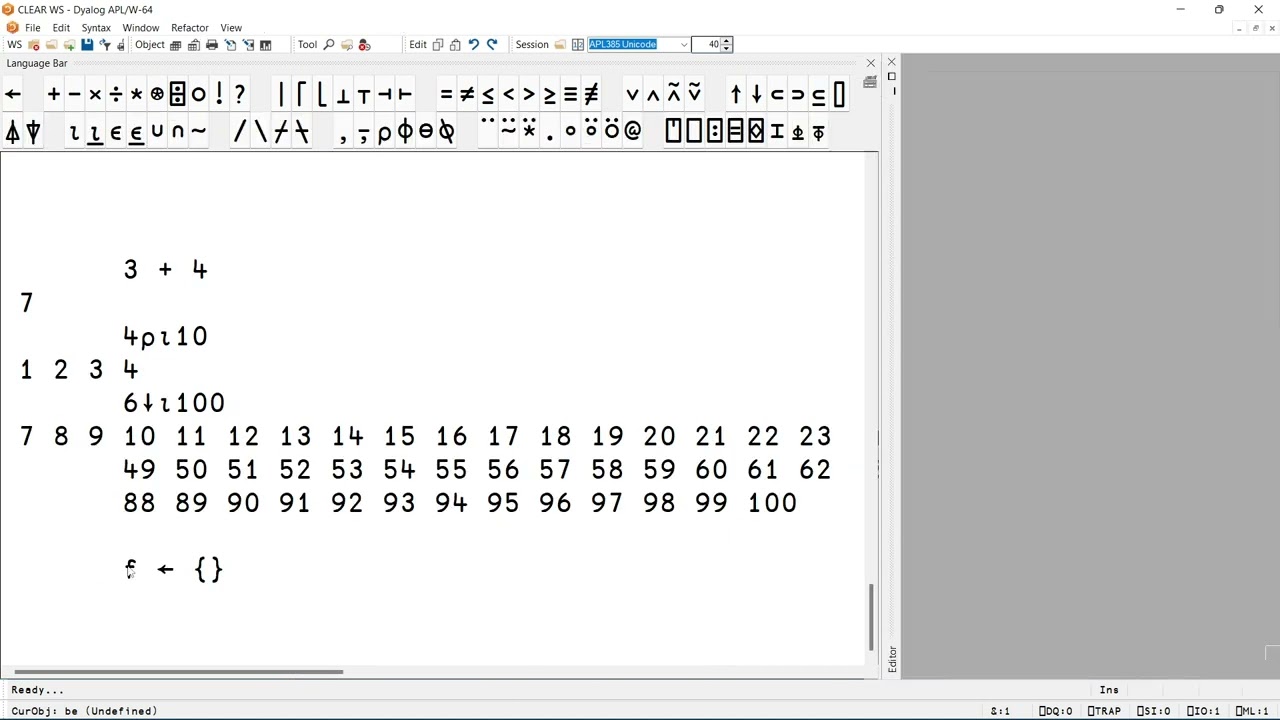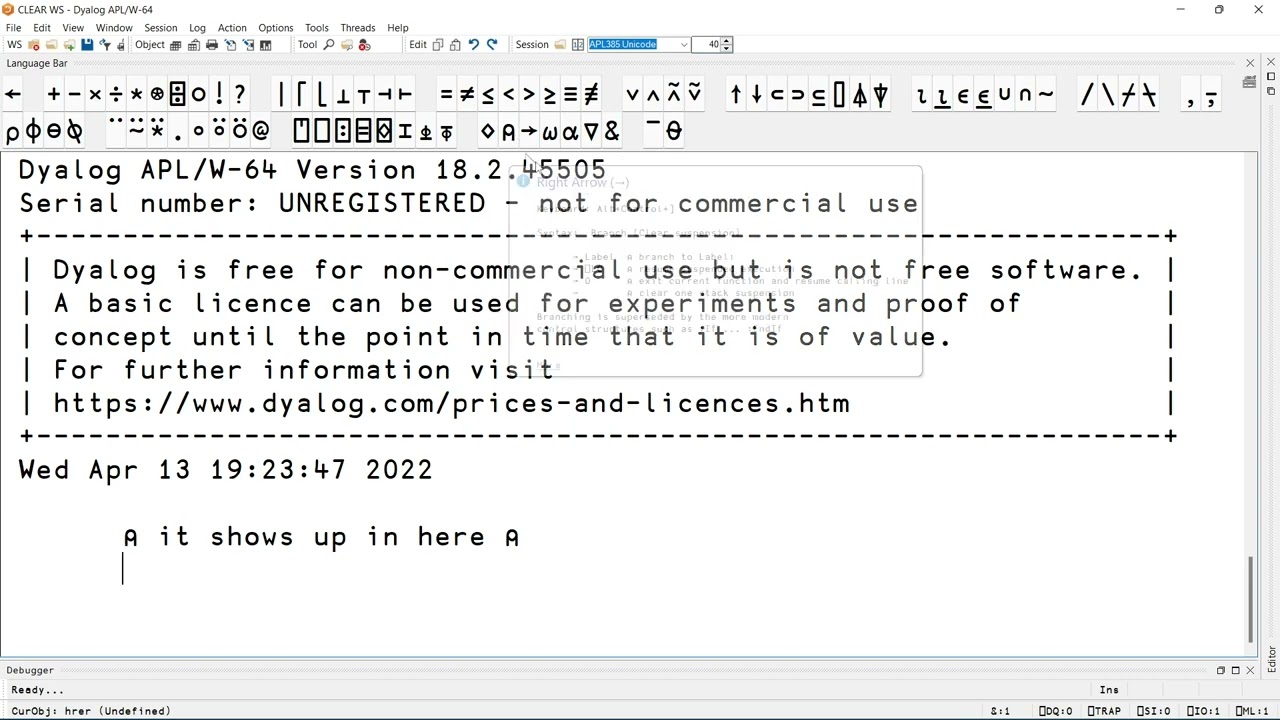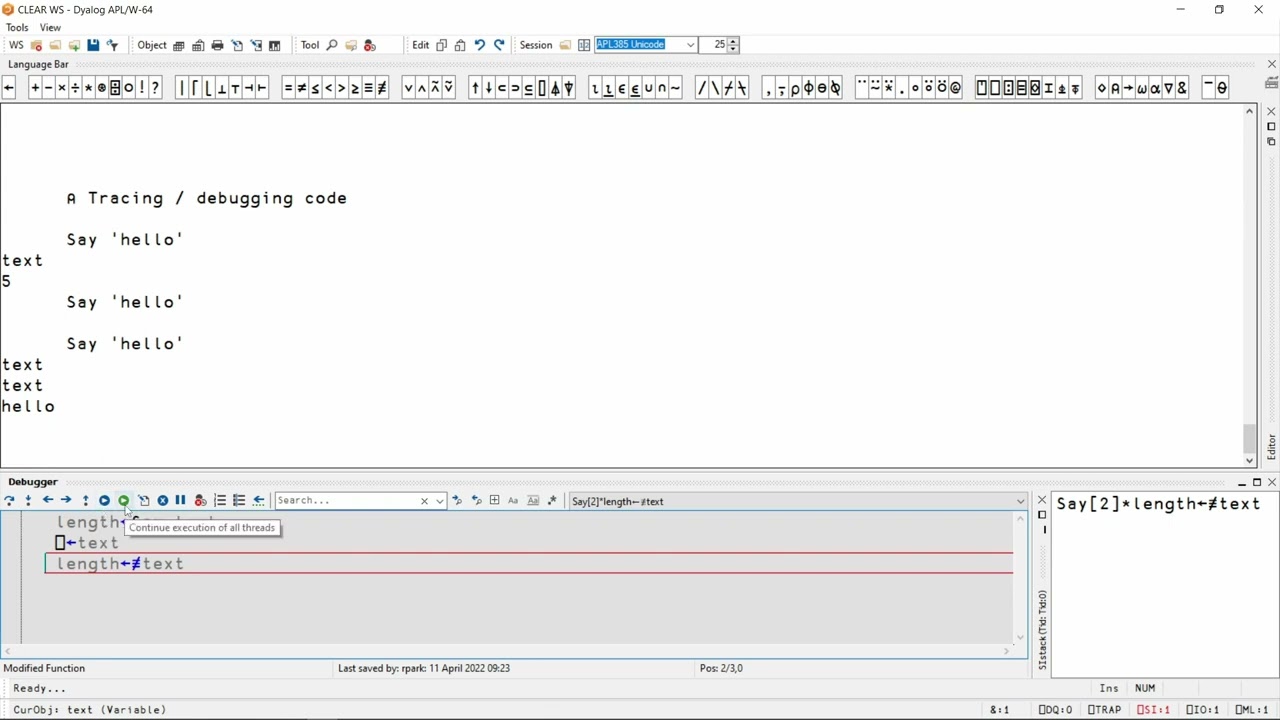On all supported platforms, Dyalog provides an Integrated Development Environment (IDE) to enable the interactive use of APL to explore data, discover algorithms and create solutions. The IDE provides editors for code and data, and a tracer which allows the setting of break points, watch points, and full edit-and-resume capabilities.
Users can enhance the IDE through User Commands. These are development-time utilities accessible in the interactive APL session (REPL) used to automate common tasks and adjust some settings in the development environment. Dyalog comes with user commands for inspecting the contents of the workspace, comparing the runtime of multiple expressions, quickly plotting data and more. You can further extend the IDE by implementing your own user commands.
Video series: Programming Environment Basics
Dyalog IDE for Microsoft Windows
The Dyalog IDE for Microsoft Windows remains the richest development environment for Dyalog. Over the years, the Windows IDE has taken advantage of the Windows GUI to provide provide a Workspace Explorer, integrated search and replace tools, tools for debugging GUI applications, the ability to copy and paste values from the clipboard and integrated charting of data. The RIDE is now the recommended IDE for macOS, AIX and Linux users, but until the RIDE catches up, the Windows IDE is expected to remain the tool of choice for pure Windows development.
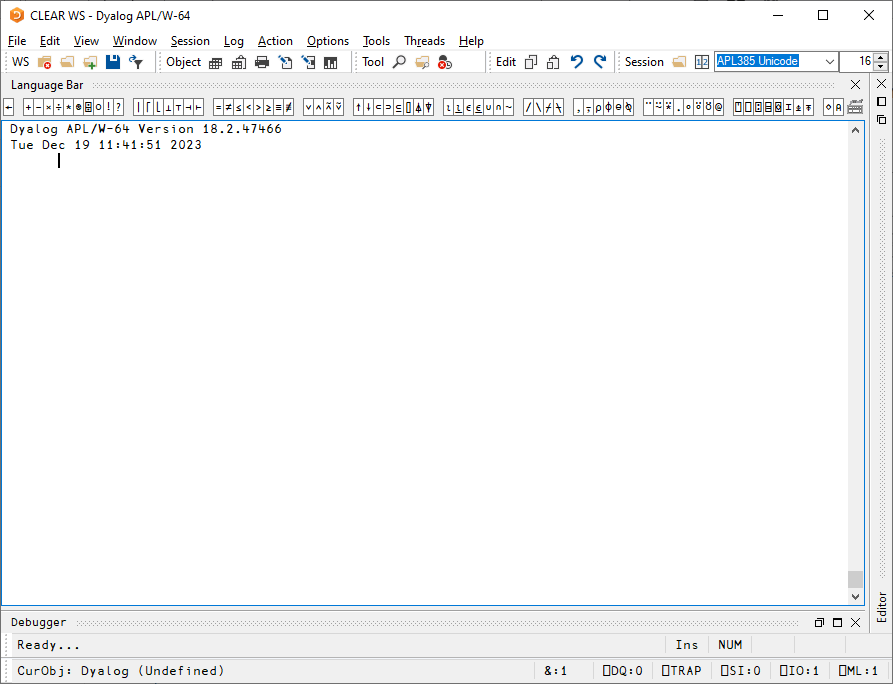
RIDE
The RIDE is a cross-platform, graphical development environment. It can run on macOS, Linux and Microsoft Windows, and can be used from any one of these platforms as a front end for Dyalog versions from 14.1 onwards.
The RIDE can be used to connect to remote interpreters over a network. The RIDE and connected Dyalog interpreters do not need to be running on the same device or platform.
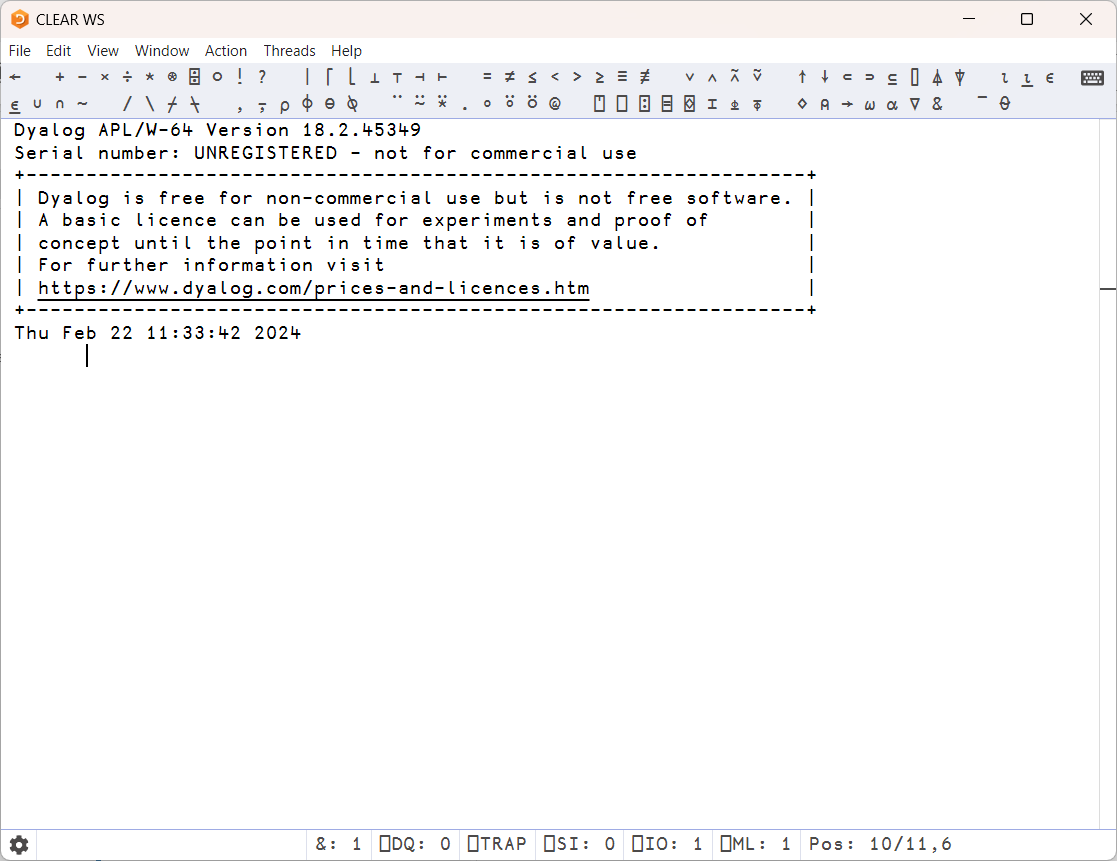
The RIDE is available as a standalone application, or it can be accessed via a web browser by using the configuration parameter RIDE_INIT=HTTP:<IP address>:<port>. This is known as “zero-footprint” RIDE and is available out-of-the-box with installations of Dyalog.
The standalone RIDE comes together with installations of Dyalog for macOS, but must be installed separately on Linux and Microsoft Windows.
Download the installer for your operating system from the RIDE releases page, then:
- to install on Microsoft Windows, extract the .zip file, double click on setup_ride.exe and follow the instructions on the installer
- to install on Linux, use your operating system’s package manager
sudo rpm --install linux_64*.x86_64.rpmsudo dpkg --install linux_64*.x86_64.deb
Double click the file to install in some environments
Text-based TTY Terminal IDE
The original interface to Dyalog – a UNIX (or VT-100) style terminal session, with a fixed-size screen full of characters. The default interface for Linux. An interactive APL REPL, editor, debugging tool, and more.
We will continue to provide this interface for use in situations where no GUI is available or where developers prefer the retro look!