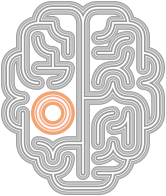 The winners of the 2014 APL Problem Solving Competition were recognized at the Dyalog ’14 user meeting and had a chance to share their competition experiences. Emil Bremer Orloff won the student competition and received $2500 USD and an expenses-paid trip to Dyalog ’14, while Iryna Pashenkovska took first place among the non-student entries and received a complimentary registration to Dyalog ’14. Our congratulations to them for their fine efforts! This post is the first of a series where we will examine some of the problems selected for this year’s competition. The problem we’ll discuss first is Problem 3 from Phase I dealing with the Fibonacci sequence.
The winners of the 2014 APL Problem Solving Competition were recognized at the Dyalog ’14 user meeting and had a chance to share their competition experiences. Emil Bremer Orloff won the student competition and received $2500 USD and an expenses-paid trip to Dyalog ’14, while Iryna Pashenkovska took first place among the non-student entries and received a complimentary registration to Dyalog ’14. Our congratulations to them for their fine efforts! This post is the first of a series where we will examine some of the problems selected for this year’s competition. The problem we’ll discuss first is Problem 3 from Phase I dealing with the Fibonacci sequence.
Problem 3 – Tell a Fib Write a dfn that takes an integer right argument and returns that number of terms in the Fibonacci sequence. Test cases:
{your_solution} 10
1 1 2 3 5 8 13 21 34 55
{your_solution} 1
1
{your_solution} 0 ⍝ should return an empty vector
Essentially, you start with the sequence 1 1 and concatenate the sum of the last 2 numbers to the end and repeat until the sequence has the correct number of terms. In Python, a solution might look something like this:
def fib(n): # return the first n elements of the Fibonacci sequence result = [] a, b = 0, 1 while 0 < n: result.append(b) a, b = b, a+b n -= 1 return result
You can write nearly the same code in APL:
r←fibLooping n;a;b
r←⍬
(a b)←0 1
:While 0<n
r,←b
(a b)←b,a+b
n-←1
:EndWhile
While it’s possible to write APL code that looks like Python (or many other languages), one of the judging criteria for the competition is the effective use of APL syntax – in this case, by avoiding the explicit loop. Two ways to do this are 1) using recursion and 2) using the power operator (⍣).
Recursive Solution
fibRecursive←{⍵<3:⍵⍴1 ⋄ {⍵,+/¯2↑⍵}∇⍵-1}The neat thing about recursion is that the function keeps calling itself with a “simpler” argument until it reaches a base case and then passes the results back up the stack. Here the base case occurs when the argument (⍵) is less than 3 and the function returns ⍵⍴1 – it’s either an empty vector, 1, or 1 1 for values of ⍵ of 0, 1 and 2 respectively. It’s easy to illustrate the recursive process by adding some code (⎕←) to display information at each level of recursion.
fibRecursive←{⍵<3:⎕←⍵⍴1 ⋄ {⎕←⍵,+/¯2↑⍵}∇⎕←⍵-1}
fibRecursive 10
9
8
7
6
5
4
3
2
1 1
1 1 2
1 1 2 3
1 1 2 3 5
1 1 2 3 5 8
1 1 2 3 5 8 13
1 1 2 3 5 8 13 21
1 1 2 3 5 8 13 21 34
1 1 2 3 5 8 13 21 34 55The recursive solution above is termed “stack recursive” in that it creates a new level on the function call stack for each recursive call. We can modify the code slightly to implement a “tail recursive” solution which Dyalog can detect and optimize by avoiding creating those additional function call stack levels. You can see the effect of this as each level computes its result immediately:
fibTail←{⍺←0 1 ⋄ ⍵=0:⎕←1↓¯1↓⍺ ⋄ (⎕←⍺,+/¯2↑⍺)∇ ⎕←⍵-1}
fibTail 10
fibTail 10
9
0 1 1
8
0 1 1 2
7
0 1 1 2 3
6
0 1 1 2 3 5
5
0 1 1 2 3 5 8
4
0 1 1 2 3 5 8 13
3
0 1 1 2 3 5 8 13 21
2
0 1 1 2 3 5 8 13 21 34
1
0 1 1 2 3 5 8 13 21 34 55
0
0 1 1 2 3 5 8 13 21 34 55 89
1 1 2 3 5 8 13 21 34 55
Power Operator Solution
fibPower←{⍵⍴({⍵,+/¯2↑⍵}⍣(0⌈⍵-1))1}The power operator is defined as {R}←{X}(f⍣g)Y. When the right operand g is a numeric integer scalar – in this case (0⌈⍵-1), the power operator applies its left operand function f – {⍵,+/¯2↑⍵} cumulatively g times to its argument Y, which in this case is 1. Similar to the recursive solution, we can add ⎕← to see what happens at each application:
fibPower←{⍵⍴({⎕←⍵,+/¯2↑⍵}⍣(0⌈⍵-1))1}
fibPower 10
1 1
1 1 2
1 1 2 3
1 1 2 3 5
1 1 2 3 5 8
1 1 2 3 5 8 13
1 1 2 3 5 8 13 21
1 1 2 3 5 8 13 21 34
1 1 2 3 5 8 13 21 34 55
1 1 2 3 5 8 13 21 34 55In discussing this blog post with my fellow Dyalogers, Roger Hui showed me a rather neat construct:
fibRoger←{1∧+∘÷⍵⍴1} ⍝ Roger's original version
fibBrian←{1∧÷(+∘÷)⍵⍴1} ⍝ tweaked to make result match contest examples
fibRoger 10
1 2 3 5 8 13 21 34 55 89
fibBrian 10
1 1 2 3 5 8 13 21 34 55I’ve added the parentheses around +∘÷ to make it a bit clearer what the left operand to the scan operator is. Let’s break the code down…
⍵⍴1 ⍝ produces a vector of ⍵ 1's
1 1 1 1 1 ⍝ for ⍵=5
Then we apply scan with the function +∘÷, which in this case has the effect of adding 1 to the reciprocal of the previous result:
(+∘÷)1 1 1 1 1
1 2 1.5 1.666666667 1.6Note that the denominator of each term is the corresponding element of the Fibonacci series…
1 ÷ 1 = 1
2 ÷ 1 = 2
3 ÷ 2 = 1.5
5 ÷ 3 = 1.6666666667
8 ÷ 5 = 1.6
To extract them, take the reciprocal and then the LCM (lowest common multiple) with 1.
1∧÷1 2 1.5 1.666666667 1.6
1 1 2 3 5What happens if you want to accurately compute larger Fibonacci numbers? There’s a limit to the precision based on the internal number representations. Because fibRoger and fibBrian delve into floating point representation, they’re the most limited. (Roger points out that the J language has native support for extended precision and does not suffer from this limitation.)
Dyalog has a system variable, ⎕FR, that sets the how floating-point operations are performed using either IEEE 754 64-bit floating-point operations or IEEE 754-2008 128-bit decimal floating-point operation. For most applications, 64-bit operations are perfectly acceptable, but in applications that demand a very high degree of precision, 128-bit operations can be used, albeit at some performance degradation. Using 64-bit operations, fibBrian loses accuracy after the 35th term while using 128-bits extends the accuracy to 68 terms.
Even setting ⎕FR to use 128-bit operations and the print precision, ⎕PP, to its maximum, we can only compute up to the 164th element 34-digit 8404037832974134882743767626780173 before being forced into scientific notation.
Can we go further easily? Yes we can! Using Dyalog for Microsoft Windows’ .NET integration, we can seamlessly make use of the BigInteger class in the System.Numerics .NET namespace.
First we need to specify the namespace and where to look for it…
⎕USING←'System.Numerics,system.numerics.dll'Then we make a trivial change to our code to use BigInteger instead of native data types…
fibRecursive←{⍵<3:⍵⍴⎕NEW BigInteger 1 ⋄ {⍵,+/¯2↑⍵}∇ ⍵-1}And we’re done!
So the next time someone walks up to you and asks “What can you tell me about the 1,000th element of the Fibonacci series?”, you can confidently reply that it has 209 digits and a value of
43466557686937456435688527675040625802564660517371780402481729
08953655541794905189040387984007925516929592259308032263477520
96896232398733224711616429964409065331879382989696499285160037
04476137795166849228875.
For other APL Fibonacci implementations, check out this page.


